Knightlite Software's PacketMaker 1.0 is a companion app to Knightlite's Runs and Rosters macOS and Windows versions. The iPad app lets fire officers create fire department run forms right at an emergency incident. The fire report run form is then converted to a "Packet" that can be emailed directly from the iPad back to the firehouse, or up to three email addresses at the same time.
Once emailed and received by the fire department computer, the packet can be dragged from the email message directly into Runs and Rosters, where the call is automatically saved to the database.
This allows fire departments to quickly create run form incidents at several locations at one time, and send the information back to the firehouse.
Knightlite's PacketMaker comes with a sample fire department database called Roster.sqlite. You can then replace the sample database with your Roster.sqlite database file using iTunes File Sharing, and all your information will be transferred to the app.
Knightlite PacketMaker takes information from your Roster.sqlite database file such as "Incident Types" and quickly makes them accessible to the user. PacketMaker also can load street addresses from your "Street Direction" database so that data entry is quick and easy. Once a street is loaded, the app will display turn by turn directions from your firehouse to the street where the emergency incident is taking place.
Other views of the PacketMaker software allow you to quickly look up NFIRS codes such as Incident Series Codes, Property Codes, and Actions Taken. These are then added to the run form.
PacketMaker also lets you record the responding personnel and the apparatus they rode upon as well as the drivers who were operating the fire apparatus. Your rosters of Officers, Firefighters, and Drivers are automatically loaded into the app.
We have created an extensive library of videos to help you quickly get up and running with the Knightlite PacketMaker software. You can find them along with other Runs and Rosters videos at:
http://knightlite.com/rnr2/videos.html
Knightlite is a customer-centered company and offers Toll-Free Telephone Support 7 days a week from 8:00 AM to 8:00 PM Eastern time.
Knightlite Software has been a trusted name in firefighter software since 1996. If you have any questions at all, please feel free to call us at 1-800-707-9875.

PacketMaker comes with a sample database. Replace the sample database with your Runs and Rosters database file in iTunes. Click here to watch the instructional video.
The first View allows you to see a list of your calls. Click the New button to add a new record. The app accesses your Runs and Rosters Street Direction Module to give you turn-by-turn directions to the road the incident is taking place reporting both the miles from the firehouse and the duration of travel.
Tap the Roster button and display the rosters of your firefighters and ambulance personnel. Differentiate your ambulance personnel from your firefighters. Record which apparatus a firefighter rode on.
Add additional information about the incident using the same call Templates used in Runs and Roster computer application.
PacketMaker makes it easy to enter information that is already stored in your Runs and Rosters database. All blue captions are buttons. The NFIRS View features drop-down menus to facilitate the entry of the fields, Received By, Officer In Charge, NFIRS Incident Series Codes, Property Codes, and Actions Performed.
The Apparatus View lets you assign drivers to specific apparatus, accessing your driver database from Runs and Rosters. Tap on an apparatus name and then on the driver's name.
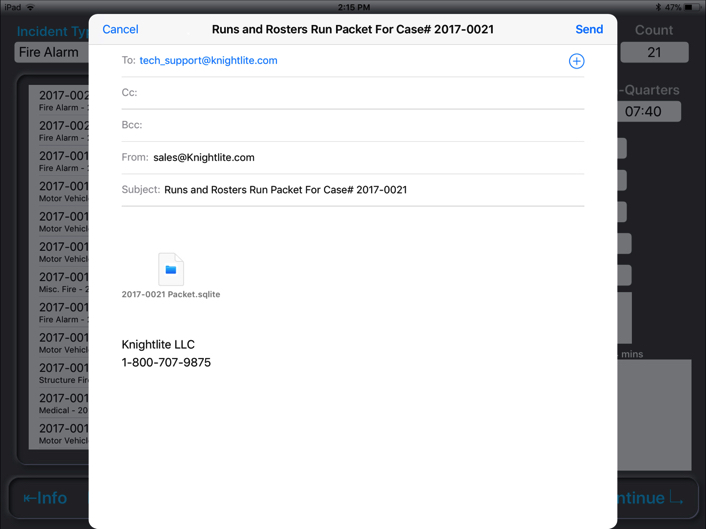
Tap on the Create button to create the Packet. Then tap the Send button to send the Packet to up to three computers at the same time.
Enter your email addresses in the Info View.
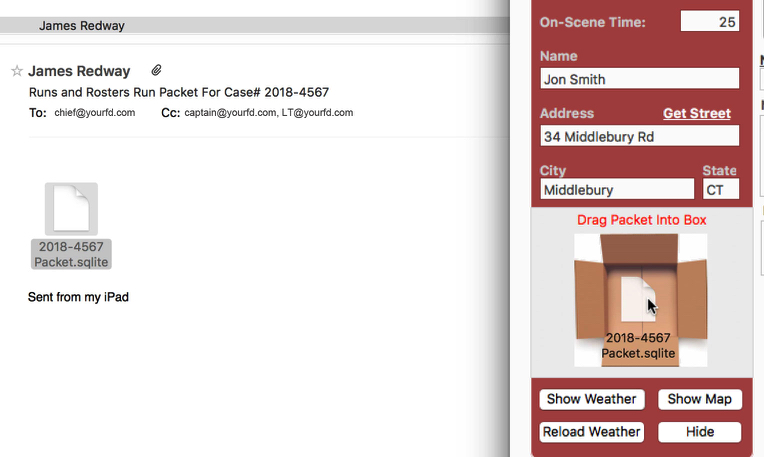
Back at the firehouse, open the mail program and then the Runs window in Runs and Rosters, and drag the Packet from your mail application into the open cardboard box. The call will be automatically added to the database. Its simple and it takes less than a second. Watch Video Here!