Thanks for stopping by. Enjoy my site.
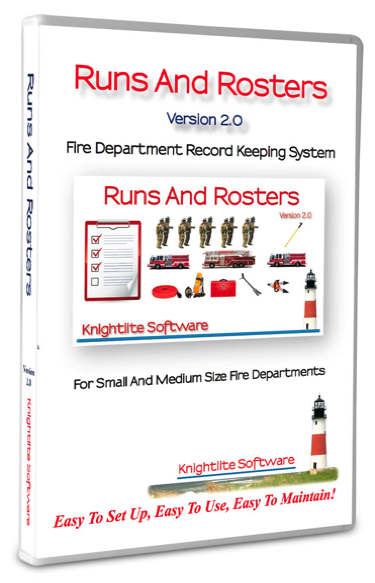
IMPORTANT - PLEASE READ BEFORE DOWNLOADING
If you had a pre-release version on your computer, please back up your Runs and Rosters system files before installing.
Then install the software application. DO NOT overwrite exiting files, when prompted.
Full Version
Download This File To Do A Fresh Install Of Runs And Rosters.
Windows Version
macOS Install
Updated Version
These files will update your Runs and Roster system to the latest release. It will not affect your database files. If you previously installed the full release use this install to update your Runs and Rosters system.
Windows Version
Version 2.4.2
Updated March 28, 2020
Download and try Runs and Rosters for free. It will be fully operational, but run in Demo Mode.
While in Demo Mode the application will run 50 times for 30 minute intervals. That gives you 25 hours of use to decide whether the product is appropriate for your fire department.
You can activate it anytime by purchasing it at our website.

System Requirements:
Windows 7 With Service Pack 1, Windows 8.1, Windows 10.
macOS Mavericks, Yosemite, El Capitan, Sierra, High Sierra.
Memory : Windows & Mac 1 GB
Disk Space: Windows 200 MB. macOS: 105 MB.
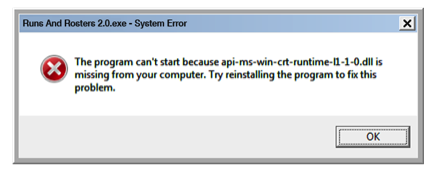
Release Notes Verion 2.4.4 December 7, 2020
Fixtured problem with member images overlapping. Also updated NFIRS link.
Release Notes Verion 2.4.3 November 16, 2020
Weather section was fixed so you can manually look up and set GPS coordinates to get the weather in your area.
Release Notes Verion 2.4.2 March 28, 2020
Meetings Section was updated with a new text tool that allows more options for entering meetings minutes. Bug fixed that did not allow Windows users to save text to Meeting Minutes.
Release Notes Verion 2.4.1 March 22, 2020
Equipment Book section added code for error handling. Also fixed bug for printing out Equipment Book Labels. Allows multiple pages of labels.
Release Notes Version 2.3 October 14, 2019
Recompiled Code to a newer IDE. Should correct printing problem with Run Forms. Please call 1-800-707-9875 if you are still having problems displaying Roster on Run Form.
Release Notes Version 2.2 July 10, 2019
New Feature 1:
The Weather Underground Weather API has been replaced with the Dark Sky API. Download the Updated Version and install it over the current version. In this version, you must enter your address to get very localized weather. Follow the instructions below.
1) Run the application and click on the System Setup button on the main navigation window.
2) Click on the Weather tab.
3) Type in your full address in the box. For example, 25 Glendale Rd, Stockbridge, MA 01229. This will give you the most accurate weather results. If you get all 0s in the box, try just your town and state. You can also just enter your Zip Code.
4) Restart the application, and the weather will load.
New Feature 2:
Printing Rosters with blank lines for members to sign in. Some departments have asked us to provide them with a roster which has the member's name and space for the member to sign their name. To conform with some OSHA guidelines and when a simple checkbox is not proof the members attended a drill or other training session, requiring the members actually to sign their names.
To access this roster, click on the Printing Lists button on the main navigation window. You will see a box at the bottom of the window. The date is prefilled in, but you can change it to whatever you want. There is also a space to add a special title if you wish. Select the type of list using the option buttons and then click the Print Signature Roster button. This will print your signature roster.
New Feature 3.
Some Departments have requested additional space on the Run Forms for entering extended text for the Narrative. The Narrative by design is supposed to be a brief report of what happened at a call, but some incidents require additional space to enter more text.
The run form is limited to what fits on the page, but we now allow you to print out an extended narrative. Just above the Narrative text box, you will see the following:
A Copy button for copying text from the Narrative box from Clipboard.
A Paste button for pasting text into the Narrative box from Clipboard.
Finally, a Print Extended Text button. Push the button and your extended narrative will print out separately from the run form.
---------------
Release Notes Version 2.1.3.
Patch to fix crash on startup. Runs and Rosters previously used The Weather Underground to record the weather conditions in your area. The Weather Underground recently shut down their service. When they closed their API, it triggered an error with Runs and Rosters which resulted in the application suddenly closing.
This patch fixes that problem. We are currently working on a new Weather module that uses the Dark Sky API weather service. This will actually give better results and more localized weather. We will be releasing that version as soon as we have completed work on the code. The upgrade is free.
Release Notes Version 2.1.2
1) New Feature - Add Expiration Dates to Equipment Book. Some fire departments have equipment or materials carried onboard apparatus that expires. Now you can enter the expiration dates. You can then print a report that lists materials that will be expiring in the next 60 days. The report will also list expired items.
2) New Feature - Mutual Aid - You can now mark any type of call as Mutual Aid. We added a checkbox that will designate each mutual aid call. You can then search the database for runs for mutual aid calls under the Search Runs window.
3) New Feature - Required Drills - Some fire departments want the ability to designate some drills as Required and Other Drills as Elective. You can change the titles of these two Drill Types to anything you want. You can then search the training records to see how many Required and Elective Drills a member has attended.
4) Some Bug Fixes.
Release Notes Version 2.1.1
1) Fixed - Updated QR Scanner code to include Full Members in Meetings, Work Details, and Drills, so they are recorded in Vonk Point Incentive Program when scanned.
Release Notes Version 2.1.0
1) Feature Addition - The ability to import Run Form Packets created on an iPad into the Run Forms System. This feature will use Knightlite's New PacketMaker software that will be available soon on the App Store. Lets you create a Run at the scene, and then email a packet to your computer at the firehouse running Runs and Rosters. You then drag the packet into Runs and Rosters to record the call. More information and instruction video coming.
2) Feature Addition - Easily Email your Roster.sqlite database to another computer.
3) Feature Addition - Easily import the Roster.sqlite database file from another computer.
4) Feature Addition - Easily Import and entire Runs and Rosters System from another computer.
Instructional videos showing you how to do this are coming.
Release Notes Version 2.0.3
1) Print Preview Window - Added window resizing.
Release Notes Version 2.0.3
1) Meetings Window - Fixed problem deleting members names from Roster.
2) Updated User Interface to properly format Windows computer screens while running in full-screen mode.
3) Added feature to Apparatus Equipment Books to allow users to add Expiration Dates to items recorded in the Equipment Books.
4) Adjusted Weather Underground code.
Release Notes Version 2.0.1
1) Button added to delete unneeded default apparatus names from Apparatus Center.
2) Updated Equipment Book window so QR names are derived from the apparatus name instead of equipment name.
3) Updated Vehicle Checks window so captions change correctly when a different apparatus is selected. (Windows Version)
macOS Catalina Install
Catalina Full Install - Use This If You Have Upgraded To Catalina
Windows Import Application.
Drag it into the Windows Runs and Rosters main folder and unzip it.
Catalina and Higher Update
Unzip and drag Application to your RR2 folder in your documents folder
