Fire Officer Principles And Practice
Study Helper Version 2.0

Fire Officer Principles And Practice
Study Helper Version 2.0

Knightlite’s new Code III version of Fire Officer Principles And Practice Version 2.0 based on Jones And Bartlett’s Fire Officer Principles and Practice 2nd Edition is absolutely the best software on the market for learning the massive amount of information you will need to pass your certification or promotional exam. No other study software for the PC or the Mac offers such features. Thousands and thousands of firefighters, EMTs, and Paramedics have trusted Knightlite with their studying since 1996. We are time-tested, a great value, and our products are second to none in preparing you for any test you will encounter.
Download Free Windows Demo Version - Click Link Below
Download Free Mac Demo Version - Click Link Below
System Requirements:
Power PC G5, Or Intel Mac - Universal Binary
1 GB Memory
45 MB Free Hard Drive Space - DVD
PC Capable Of Running Windows XP, Vista, Windows 7, Windows 8
1 GB Memory
125 MB Free Hard Drive Space - DVD
Features And Screen Shots
The Questions - 862 questions spanning 18 chapters based on Jones And Bartlett’s Fire Officer Principles And Practice 2nd Edition. There is also a Terminology Section with 205 pertinent definitions.
Totally redesigned software application from the bottom up. New Table Of Contents window chocked-full of the information you need to score high on your certification or promotional exam.
The chapter buttons have been replaced with a list box of all the chapters in the application. Double-click on a chapter to begin a test. Single-click on a chapter and immediately see how you are progressing. The information in the center panel displays the current chapter, the number of questions in that chapter, The number of questions you incorrectly and correctly answered, the total number of questions you answered, the total number of questions you have yet to answer, your score based on the number of questions you answered, and finally the total number of questions in the entire database.
The Last Session panel lets you see the results from your last session, a feature automatically saved when you exit any test.* The software records the date and time of the test was taken, the duration of the test, the incorrect and correctly answered questions, your score, and the question you last answered.
In this same panel you can change your interface skin to any of the 15 graphical skins included. You can also resume the last session you accessed* You can even print out your test results that will give you your statistics for that session, as well as a printed list of all the questions you answered incorrectly.
Click on the list box of chapter names, and the far right panel will display a list of all the questions you incorrectly answered in that chapter. Click on “Find All” above the chapter list box and the software will display all the questions you answered incorrectly in the entire database. Double click on a question and the main testing window will open and navigate you to that particular question. Or click on the “Reload These Questions Only” and load all the incorrectly answered questions in the selected chapter or the entire database. Once you answer the question correctly, it will be removed from the list. (You can clear all the memory at any time to start again)
Other features include:
Loading All Unanswered Questions
Loading Elephant Memory Questions
If you ordered the TestMaker Upgrade Module You will be able to create your own chapters. You will also be able to rename chapters, copy the questions from one chapter to another, and merge any chapter of questions into a another.
New Main Testing Window - Designed For Simplicity And Ease Of Use:
The new Testing Window has made it easier than ever to zoom through the questions with the least bit of effort. Use the navigation buttons at the bottom left of the screen to navigate the database of questions. Select an answer and the software will automatically score your test and display whether you answered the question correctly or incorrectly. NEW FEATURE - Click the right mouse key, and quickly advance to the next question.


Click on the Notes button and the software will display the page reference in the source textbook from where the question was derived. The Notes Palette will also display whether you answered this question incorrectly. This is display in two areas:
1)The Question Memory - Marks the question as incorrectly answered. If answered correctly in the future, the question will be automatically cleared from the memory.
2) The Elephant Memory - Marks the questions as incorrectly answered, and will never be cleared from memory unless you clear all Elephant Memory manually. This allows you to always come back to a question you had difficulty with, even though you may have successfully answered the question in a previous session.
3)The Snoop Memory - will display the answer you previously selected for this answer. The Snoop will change once the question is answered again.
Also from this window, you can unlock the questions and edit, add or delete any question, by simply clicking on Locked in the lower corner of the window. The questions are lock by default to prevent you from accidentally erasing or changing their contents.
The software also times you while you are taking the test and records the duration of the test at the end of the session. You can reset the timer or stop the timer by clicking on the Timer’s arrows in the status bar, or from the Options menu.
You can change the font, font size and font color by clicking on Type at the top center of the window. Set the font back to default setting by clicking the Defaults button.
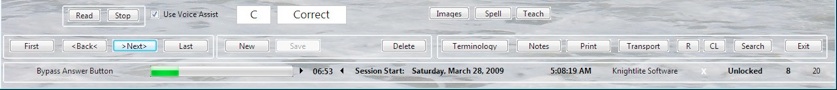
If you want to move to a new chapter, now you don’t have to exit to the Table of Contents window. Simply click on the Chapter Combo box and select a new chapter from the list. Your score will be automatically reset.
Knightlite has also added a Teach Mode to our new software. If a question requires an explanation or more information a “T” button will appear on screen just above the navigation area of the window. Click on the T button and your computer’s native voice will read the information to you. You can edit the contents of the Teach Mode by unlocking the questions and clicking on the “Teach” button. Most of the questions in this version of Signal 18 have this feature.

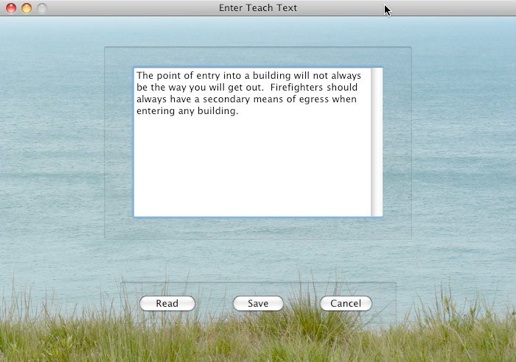
Speaking of voices, Knightlite has added some new speech to this new Code III version, that will read the questions out loud to you. Using the new Voice Assist, the questions will be read out loud to you. You can activate Voice Assist by clicking its checkbox.
Select an answer and the computer will tell you if you were correct or incorrect answering the question. Right click your mouse, and the computer will read the next question. Speech can be very valuable if used correctly. The quality of speech is very high on the Mac OS X if using Alex. In Windows Vista, Anna is a high quality voice. Windows XP has Sam who is less than desirable. Other voices can be purchased from the Internet from different venders.
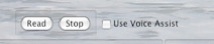
Another new feature in Knightlite’s Code III software, is the ability to Clone a session. Cloning a session allows you to take a snap shot of your session and come back to it later. In previous versions of our software you could only save one session. This new version allows you to save multiple sessions to your hard drive. You can also sort these sessions by ID number, date, chapter or score. Click on a chapter in the list box and the session will load.
The software also lets you create multiple choice tests from random chapters. Double click on a chapter in the left list box and it will be added to your custom test. Type in the number of questions, and click Create Test. The software will automatically create a random test made up of the chapters you select and the number of questions you entered.
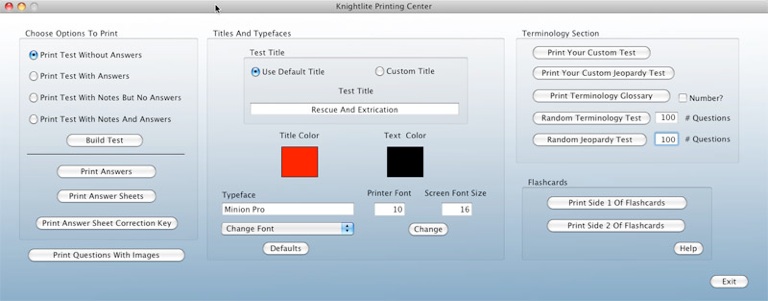
Knightlite allows you to print out your questions in a variety of ways. Print tests with answers, without answers, with answers and notes, and with notes but no answers. You can print out just the answers, answer sheets, and answer sheet correction keys.
You can also change the type face and type color.
You can print out your terminology test, create a custom Jeopardy-style test from your vocabulary test. Print a terminology glossary or random terminology tests.
You can even print out flash cards so you can study when you are away from your computer.
The Terminology Section contains 205 definitions. You can also add your own definitions to the list.
Another new feature of the Code III software is the ability to make custom vocabulary tests. Simply double-click on the list box on the left and the word will be added to the list box on the right. You can then print out your custom vocabulary test.
TestMaker Upgrade Module is a upgrade ($19.95) that allows you to create custom tests with incredible speeds. This handy tool just got a whole lot faster in the new Code III version of our software. Navigate to the question you would like to export, select your target chapter, and click add. Your done. Navigate to the next question and click add again. You can quickly create a customized test in which you choose the questions in the order you want them in.
Create an unlimited number of tests quickly and easily with the TestMaker Upgrade Module. You can create new chapters, merge existing chapters, change the names of chapters, and add the questions of one chapter to the questions of another. The TestMaker is a great tool for instructors and training officers, and it will save you hours and hours of time.
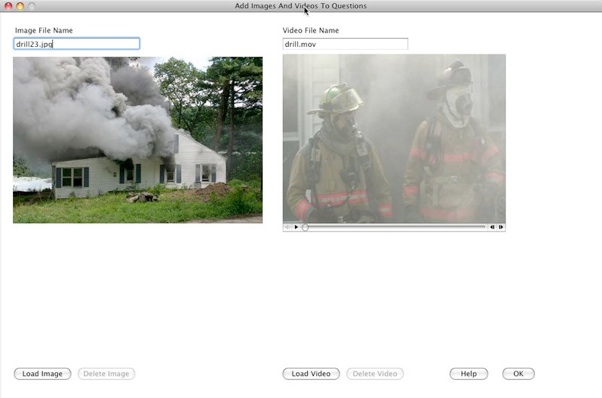
With the TestMaker Upgrade Module you can also add images and even video to your questions.
Free Electronic Delivery And A Disk By Mail.
Copyright 2015 Knightlite Software - All Rights Reserved
Free
Electronic Delivery
And
A Disk By Mail
1-800-707-9875
Study for a promotional exam is extremely time-consuming. Your time is valuable. Knightlite saves you time, boosts your confidence, and helps you learn the massive amount of material that is the key to your successful future. Since 1996.
Walk into that written test with confidence! The Most Comprehensive Study Software Available!
862 Questions
205 Definitions

Free NetBook Version For Windows Users.
1024 x 600 Resolution
There Is No Better Way To Prepare For Your Promotional Exam!
Attention Instructors:
Do you to want to provide this software for your entire class? We have a great resale program. Buy a minimum of 12 copies and get great discounts off the regular price. Call Knightlite at 1-800-707-9875 for details.

Ships With Windows & Mac Versions
Features:
• 862 Questions
• 205 definitions.
• New Teach Mode - Gives you information and rationale behind the question.
• Page references to the IFSTA text.
• Software can read questions out loud to you.
• Automatically saves your last session.
• Keeps track of the questions you incorrectly answer.
• Allows you to clone sessions, so you can return to where you left off later.
• Save multiple sessions.
• Print tests out in a variety of ways, including answer sheets and correction keys.
• Print flash cards.
• Print custom terminology tests.
• Print terminology glossaries.
• Create random tests from a single chapter, multiple chapters or all chapters.
• 15 graphical skins - Change screen and printer fonts.
• Add your own questions to any chapter. Database is easily edited.
• Optional TestMaker Upgrade Module allows you to create custom chapters.
Study Software Is Not A Luxury.
It Is An Essential Tool That You Need To Help
Study For Your Certification And Promotion Exams!
An Added Edge For Scoring Higher.
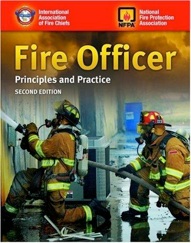
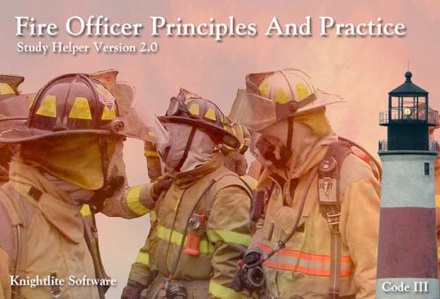
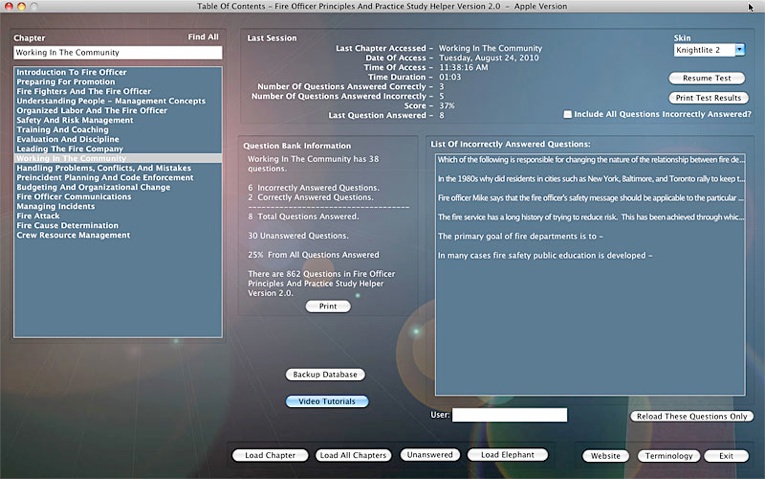
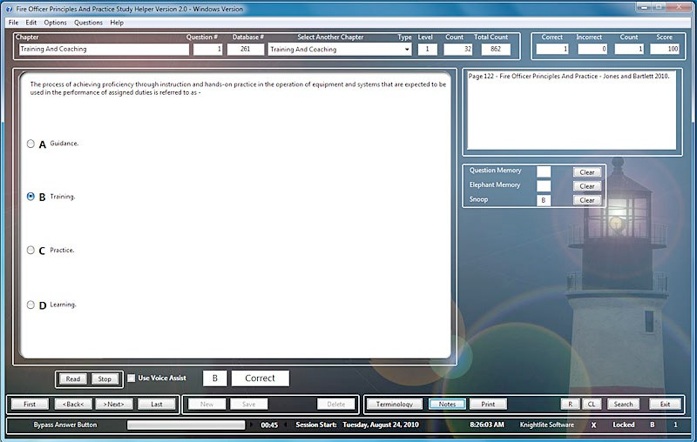
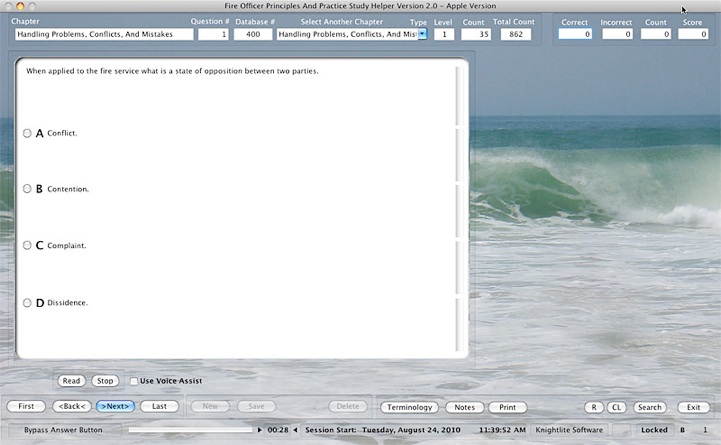
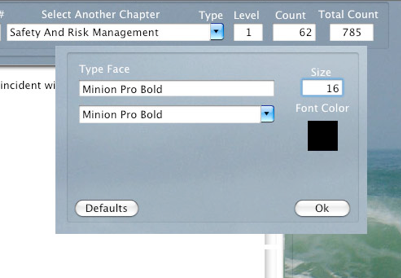
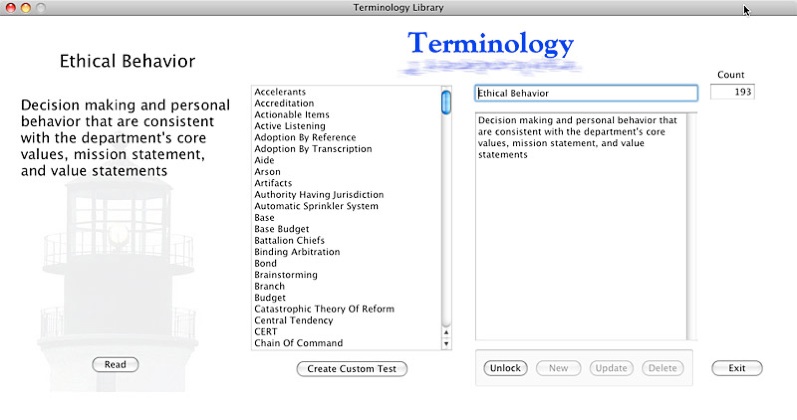
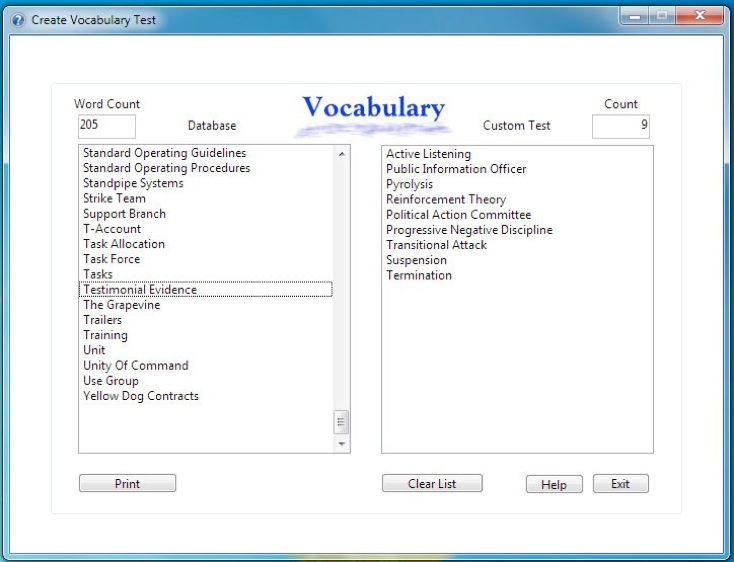
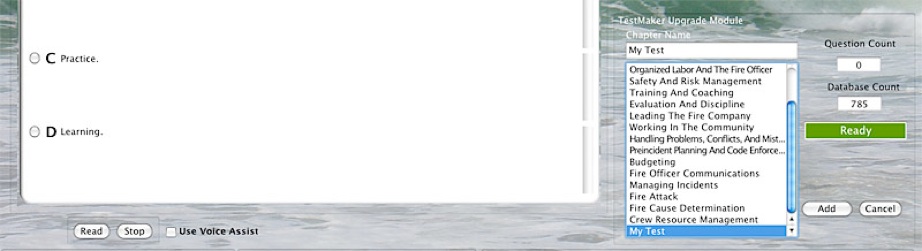

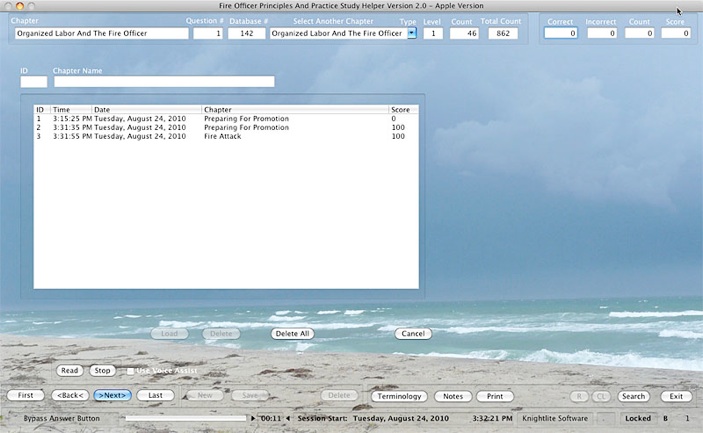
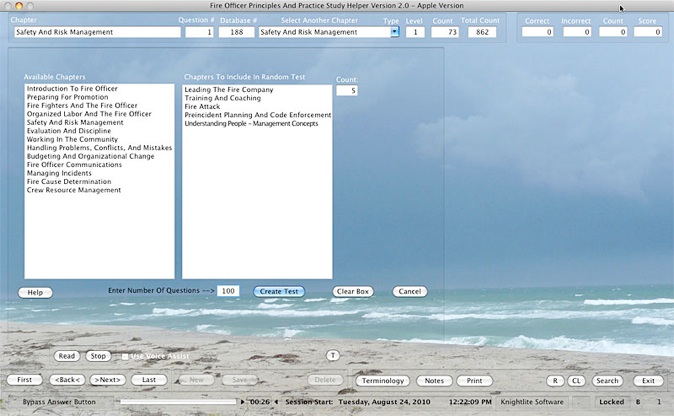
Registered Version Only
$26.95
Plus Shipping & Handling
Or Call Toll Free
1-800-707-9875

Registered Version Only
$26.95
Plus Shipping & Handling
Or Call Toll Free
1-800-707-9875





