Special Instructions For Downloading Software Mac

Gatekeeper.The new security feature aims to help Apple tighten its grip on apps created for the operating system, while at the same time giving you control over which applications can be downloaded and installed on your Mac - and in the extreme case, letting users restrict downloads all together. The default setting does not allow Apps downloaded from the Internet to be installed.
To install our software you need to do a few simple steps.
Downloading Our Software If You Have Lion, Mountain Lion, Mavericks, Yosemite
Copyright 2014 Knightlite Software

Open Up System Preferences And Click On Security & Privacy
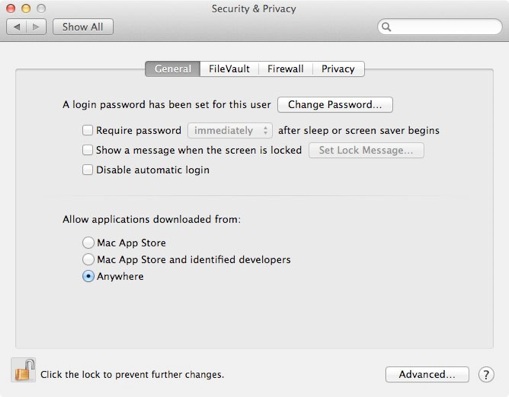
From the General Tab unlock your preferences and select:
Anywhere under the section, Allow applications downloaded from anywhere. You will then be able to install our software.
